Hacking machine
To install a prebuilt image of the standard build of Kali Linux on your Raspberry Pi, the general process goes as follows:
- Get a fast SD card with at least 8 GB capacity. Class 10 cards are highly recommended.
- Download and validate the Kali Linux Raspberry Pi image from the Offensive Security downloads area. The process for validating an image is described in more detail in the article on “Downloading Kali Linux”.
- Use the dd utility to image this file to your SD card. The full process for creating a bootable USB or SD device is described in the article on “Making a Kali Live USB Drive”. In the following example, we assume that the image is named “kali-2.1.2-rpi.img”, that it’s is in your current working directory, and that the SD card is located at /dev/sdb. Do not simply copy these value, change this to the correct drive pathcorresponding to your SD card.
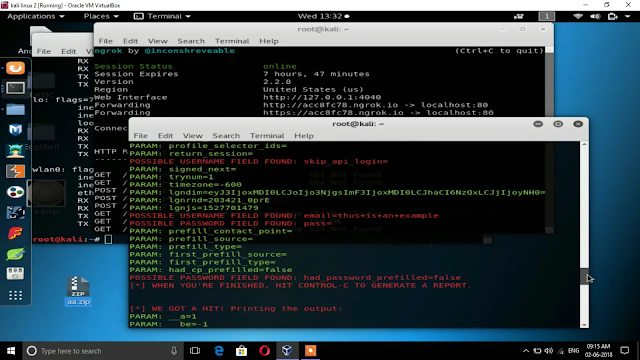


Comments
Post a Comment