Increase SD card storage
FOR VIDEO CLICK HERE
Check out this tutorial video by clicking the highlighted Txt above. This video shows how to increase your SD card or pendrive storage. Note:this increased storage will be lost if formated, and this should be done again to increase the storage.
So, Let's start
Step 1 :
Fire up chrome and then download Sdata tool.Click the below link to download
https://softswank.com/sdata-tool-64gb-double-usb-or-sd-card-space/
This link is for the 64gb converter but in my video I only used the 16gb converter you can use this to.
Step 2 :
Now open the sdata tool and select the storage you want to convert.
Step 3:
When you click the storage it will show to convert to the next nearest gb you gotta do it step by step conversion like from 8-16 and from 16-32.
Step 4:
After done click compress.
Step 5:
Note this tool can convert even to 64 but it makes the storage slower in cases when you convert an 8gb to 64gb. There will be no problems in cases while you convert an 32gb to 64gb.the longer you convert the slower it gets.

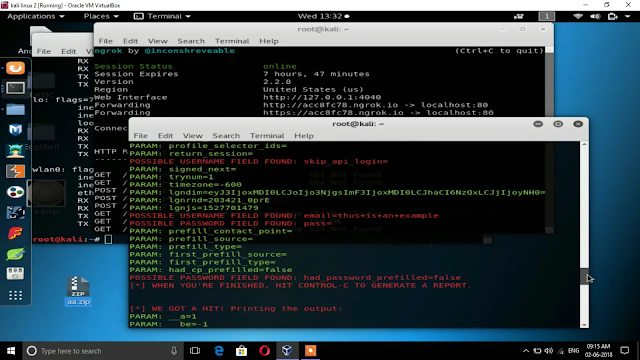

Comments
Post a Comment